Table of Contents
[Top] What is an Auto Attendant Phone System? How Does an Automated Attendant Work? Benefits of Auto Attendant Phone Systems Factors to Consider When Choosing an Automated Attendant System Best Practices for Using Auto Attendant Phone Systems Common Misconceptions About Auto Attendant Phone Systems How to Set Up an Auto Attendant Phone System Frequently Asked Questions about Auto Attendants ConclusionThe Ultimate Guide to Auto Attendant Phone Systems
As a business owner, managing incoming calls can be overwhelming. With an increasing number of callers and limited human resources, it can be challenging to ensure that every call is answered promptly and professionally. However, thanks to technology, an auto attendant phone system can provide a cost-effective solution to this problem. In this ultimate guide, we will delve into the benefits of an auto attendant phone system and how it can enhance your business communications.
What is an Auto Attendant Phone System?

An auto attendant phone system is an automated receptionist that answers incoming calls and directs callers to the appropriate extension or department. This technology is widely used in businesses of all sizes and industries to manage call flow efficiently.
Is a virtual receptionist the same as an auto attendant?
A virtual receptionist and an auto attendant are both services that can be used to manage incoming phone calls, but they differ in their level of complexity and functionality.

A virtual receptionist is a live person, typically employed by a third-party service provider, who answers incoming calls and routes them to the appropriate person or department. Virtual receptionists can also provide basic information about the business, take messages, and perform other tasks as needed. They are often used by small businesses that do not have the resources to staff a full-time receptionist or want to provide a more professional image to callers. Virtual receptionist services require training and monthly minimum contracts starting at several hundred dollars per month.
An auto attendant, on the other hand, is an automated system that uses pre-recorded voice prompts and menu options to guide callers to the appropriate destination. Auto attendants are typically used by larger businesses or organizations that receive a high volume of calls and need a more sophisticated system to manage them. Callers can use their phone keypad to navigate the menu options and select the appropriate department or person to speak with. Auto attendant systems can be set up quickly and changed as business needs change. They are also inexpensive to operate, with fees as low as a few dollars per month.
While both a virtual receptionist and an auto attendant are tools used to manage incoming phone calls, the former is a live person who provides a personalized touch, while the latter is an automated system that offers a more complex set of options to direct calls.
Is an auto attendant the same as an interactive voice response (IVR) system?
An auto attendant and an IVR system are both automated telephone systems used by businesses to manage incoming calls, but they serve slightly different purposes.
An auto attendant is a system that answers calls and provides a menu of options to callers, such as "press 1 for sales, 2 for support, 3 for billing," and so on. The caller selects the appropriate option, and the auto attendant routes the call to the appropriate department or individual. Auto attendants typically do not provide any additional information beyond the menu of options.

An IVR (Interactive Voice Response) system, on the other hand, is a more sophisticated system that can interact with callers in a more advanced way. IVR systems can not only provide a menu of options but can also gather information from the caller using voice recognition or touch-tone keypad inputs. IVR systems can then use this information to route the call to the appropriate department or provide the caller with additional information or support.
To summarize, an auto attendant is a basic call routing system with a menu of options, while an IVR system is a more advanced system that can interact with callers and provide additional support beyond simple call routing.
How Does an Automated Attendant Work?
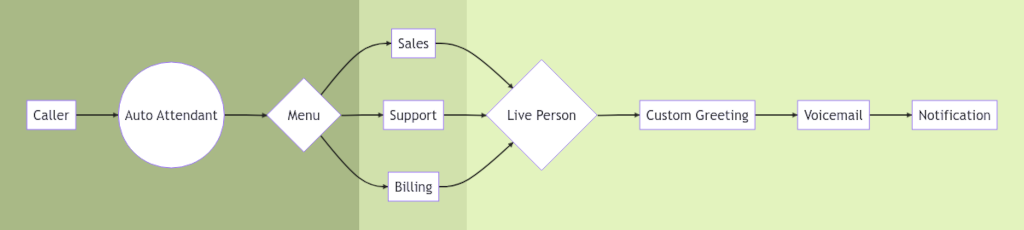
An auto attendant phone system works by answering incoming calls and playing a recorded greeting that provides menu options for the caller. The caller can choose an option that corresponds to their inquiry, such as pressing 1 for sales or 2 for customer support. The auto attendant then directs the call to the appropriate extension or department based on the caller's selection.
Generally speaking, the call flow for inbound automated attendant calls can be broken into three phases:
Inbound routing
Calls enter an auto attendant system through a virtual phone number. An appropriate menu is selected to play a recorded greeting to the caller. The menu that answers the call may vary depending on time and day, caller-ID, or special events such as holidays. Options are presented to the caller and based on the caller's selection an outbound route is chosen, which may correspond to another menu, a deparment, or an individual.
Outbound hunt & forwarding
Once the caller makes a selection, the automated system attempts to connect the caller to a live person through a department hunt group or a forwarded individual extension.
Call connected / fail
If the call is connected to a live person, the call may potentially be recorded for training and quality control purposes. If the call fails to connect to a live agent, the caller will be presented with options such as returning to the main menu or leaving a voice message.
Benefits of an Auto Attendant Phone System

Improves call management
An auto attendant phone system can significantly improve call management by directing callers to the right department or extension. This eliminates the need for human intervention, reducing wait times and increasing call routing efficiency.
Saves time and money
An auto attendant phone system can save time and money by automating call routing, which reduces the need for human receptionists. This can result in cost savings by eliminating the need to hire additional staff or outsource call handling.
Provides 24/7 customer support
An auto attendant phone system provides 24/7 customer support by answering calls outside of business hours. This ensures that customers can always reach your business, even if your staff is not available to answer the phone.
Enhances professionalism
An auto attendant phone system enhances professionalism by providing a consistent and professional greeting to all callers. Enhanced features such as music on hold, dial-by-name directories, and individual phone extensions, instill confidence and project a big-company image.
Increases efficiency
An auto attendant phone system increases efficiency by reducing call handling time and improving call routing accuracy. This results in faster call resolution and increased productivity. Also, common inquiries, such as business location and hours, can be quickly addressed through pre-recorded messages and greetings.
Factors to Consider When Choosing an Auto Attendant Phone System

When choosing an auto attendant phone system, several factors should be considered:
Call volume
Consider your call volume when selecting an auto attendant phone system. If your business receives a high volume of calls, you may need a more sophisticated system to handle the load.
Business needs
Consider your business needs when selecting an auto attendant phone system. If you require advanced features, such as call recording or integration with other software, you may need to choose a more robust system.
Budget
Consider your budget when selecting an auto attendant phone system. There are various systems available at different price points, so choose one that won't break the bank. Starting at just $4.95 per month, Halloo offers the most affordable system on the market.
Best Practices for Using an Auto Attendant Phone System
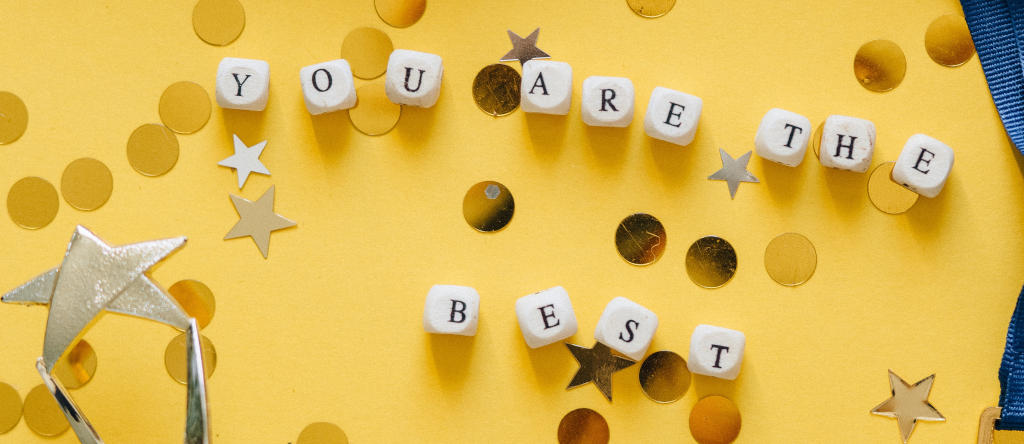
To maximize the benefits of an auto attendant phone system, consider the following best practices:
Create a professional greeting
The auto attendant greeting is the first interaction that callers have with your business. Ensure that the greeting is professional and concise, providing clear instructions for the caller to follow.
Keep the menu options simple and clear
Keep the menu options simple and clear to avoid confusing callers. Provide only the essential options that correspond to the most common inquiries.
Provide an option to speak to a live representative
While an auto attendant phone system can efficiently direct calls, it is essential to provide an option for callers to speak to a live representative. This can improve customer satisfaction and prevent frustrated customers from hanging up.
Common Misconceptions About Auto Attendant Phone Systems

There are several misconceptions about auto attendant phone systems, including:
Auto attendants are impersonal
While auto attendants are automated, they can provide a professional and personalized greeting to callers. By using features such as caller ID and routing based on the caller's history, an auto attendant phone system can provide a personalized experience for callers.
Auto attendants are expensive
Auto attendant phone systems are available at various price points, including free or low-cost options. They can also provide cost savings by reducing the need for human receptionists.
How to Set Up an Auto Attendant Phone System
Setting up an auto attendant phone system can be done in a few simple steps:
- Choose a provider or software with an auto attendant feature, that fits your business needs.
- Record a professional greeting that provides clear menu options for callers. For a more professional tone, you can hire a voice over talent, record the audio yourself, or use a text-to-speech (TTS) tool to synthesize your greeting. TTS options are becoming more and more realistic, offer a variety of voices, and are inexpensive to use.
- Set up the call routing to direct calls to the appropriate department or extension. Consider the number of employees in your organization and how you want calls to be routed. A successful call routing strategy can be adapted to any size company, from solo ventures to large enterprises.
- Test the auto attendant phone system to ensure that it is working correctly. Once you are happy with your setup, be sure to instruct your employees on how to use the new system, answer calls, set forwarding preferences, and so forth. The process for setting up individual user extensions will vary, depending on your choice of auto attendant provider.
Frequently Asked Questions about Auto Attendants
Conclusion
An auto attendant phone system can provide many benefits to businesses of all sizes, including improved call management, cost savings, and enhanced professionalism. By following best practices and considering the factors discussed in this guide, businesses can select and set up an auto attendant phone system that best meets their needs. Ensure that the auto attendant phone system is customized to provide a professional and personalized experience for callers, and that an option to speak to a live representative is available. With an auto attendant phone system, businesses can efficiently manage incoming calls and improve customer satisfaction.
With over 20 years of service, thousands of customers have relied on Halloo for their automated attendant needs. Learn more about how Halloo can help enhance your communications and grow your business.
From the Halloo Blog
Privacy policy · Terms of service
Copyright © 2023, Halloo Communications, Inc. All rights reserved.


